Grammarly
“…the world’s most accurate grammar checker” (a slogan from Grammarly’s website).
Grammar checkers, including Grammarly, have “poor overall coverage (total error detection rates under 50%)” (Paul John & Nina Woll).
Grammarly is one of the most popular commercial spelling, grammar and style checkers on the market. It functions primarily online and through browser extensions and plugins to MS Office and various word-processing, communication, and social media software. Its free (basic) version has become very limited.
Despite the self-praise (“Brilliant Writing Awaits”), Grammarly remains an inaccurate language checking tool that should be used with caution.
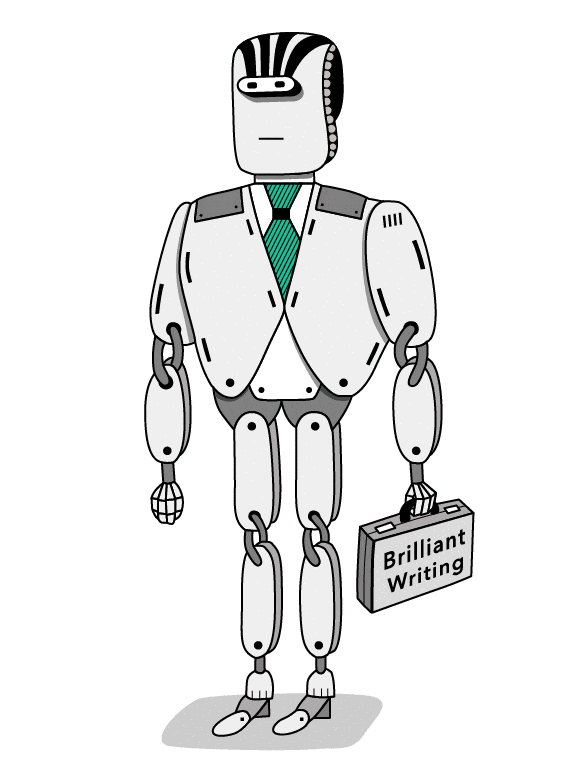
Description
Grammarly is a text editing tool that checks for spelling, grammar, punctuation, clarity, and vocabulary flaws. It also offers plagiarism and readability checks, and customised suggestions based on the text type, purpose, and target audience. Like Ginger, it offers additional resources for self-study in The Grammarly Handbook. The tool may be useful for mature writers and independent native English speakers and for ESL/EFL learners who are familiar with English grammar and able to recognize any incorrect “corrections” (Caveleri & Dianati; O’Neill & Russell). Using Grammarly can be time-saving, but only if you know what you are doing. Research consistently shows that Grammarly is far from accurate, and should be used with caution, especially by novices and ESL/EFL writers.
Even though it is often advertised as free, the cost-less basic version has become very limited, and Grammarly aggressively pushes its users towards signing up for Premium subscriptions. For the average writer, it frequently displays only a few errors that it judges as critical (e.g. spelling mistakes, including conventional spellings of US/UK/AU and CA dialects), urging the user to upgrade to view more advanced issues (which include most of the grammatical errors). In other words, you may find the free version not that useful, especially for checking shorter pieces of writing or pieces with a potentially small number of mistakes.
Often referred to as the world’s most popular grammar checker, Grammarly boasts over 15 million users worldwide. Like Ginger and ProWriting Aid, it has become pervasive thanks to its integrations into the users’ word processing, email, and social media programs, including “Gmail, Twitter, LinkedIn, and all [their] other favorite sites.” We discuss the dangers of Grammarly’s prevalence for writers throughout the sections below.
(Mis)Use in Writing
You can conveniently use Grammarly, especially its browser plugin, to spot any major spelling or grammar mistakes as you proofread that email or blog post before sending it off or publishing it. As with MS Word’s grammar checker, try to not use the correct-as-you-type option when composing more substantial pieces of text, as minor proofreading issues may divert your attention from the more important matters of content. You can always turn the grammar checker back on again to do a final edit.
To better grasp the possibilities and limitations of Grammarly, play around with it. Feed it bits of slightly iffy writing, or of texts written in an unconventional style or format.
View our Experiments for some inspiration.
In the Classroom
Grammarly is perhaps the second most popular informal English “teacher” after Microsoft’s spelling and grammar checker (MSGC), so make sure your students are aware of the tool’s capabilities and limitations. Like the MS Office suite, Grammarly is also infiltrating a growing number of higher education institutions, where its premium subscriptions are freely made available to students and staff.
Grammarly now also offers a professional variation of its suites, tailored for the writing needs of educational fields, called Grammarly EDU (Education). However, institutional endorsements can be dangerous: students may believe that any such officially approved tool knows how writing should be learned and practiced within their discipline (Benzie & Harper). The lesson? Don’t leave your students on their own to decipher the tool’s feedback.
Despite the pedagogical dangers (discussed in Ethical Issues), Grammarly can still be used for teaching grammar if done so in combination with a human agent, such as a learning adviser (O’Neill & Russell). Encourage your students to not only frequently evaluate and discuss Grammarly’s feedback on their writing, but also to experiment with the tool by feeding it grammatically and stylistically unconventional samples of writing. Thanks to its popularity, student use of Grammarly as a pedagogical tool for improving writing is being researched and increasingly widely discussed in academic literature. Scroll down to see a list of case studies from around the world, including research on its use by ESL/EFL students.
Go to Exercises to see some suggestions for classroom activities, and visit Experiments for more ideas.
Drawbacks & Malfunctions
Linguistic accuracy
In popular media, Grammarly is often hailed as the most accurate contemporary grammar checker of them all. But those more critically inclined recognize that the tool’s performance is still very poor. As John and Woll (2018) demonstrate, the total error detection by grammar checkers, including Grammarly, “rates under 50%.” Or, as Perelman puts it, citing a vast number of other researchers who’ve put machines like Grammarly to test: “At best, [these tools] detect around 50% of grammatical errors in a student text.”
Recognition of standard English
With four (US, British, Canadian, and Australian) instead of two English dialects to choose from, Grammarly is slightly ahead of Ginger in terms of recognizing the diversity of the world’s Englishes. Yet like most grammar checkers, it remains focused on white English. And, like most other conservative grammar checkers (think the MSGC), Grammarly works well with template writing but fails when challenged to proofread a text with richer syntax and lexicon.
Ethical Issues
Data Privacy
According to the company’s Privacy Policy page, Grammarly does not sell, rent, or otherwise share the user’s Personal Data with third parties, including for advertisement purposes. Yet Grammarly stores the user’s content from its “Site, Software, and/or Services” on one of its servers, and may access this content if there is a problem: if users ask for technical support, if the company suspects its Terms of Service have been violated, and if it needs to improve an algorithm. Writers using Grammarly within a word processor to proofread confidential information should be aware of this possibility.
In 2018, a flaw in Grammarly’s Chrome & Firefox extensions led to a major data security breach. Tavis Ormandy, a security researcher at Google’s Project Zero, identified a bug in Grammarly’s web browser extensions that exposed its “auth tokens to all websites,” letting “any website … login to grammarly.com as you and access all your documents, history, logs, and all other data.” This affected over 20 million Grammarly plugin users worldwide at the time. The company responded within hours and quickly fixed the issue with both plugins.
Aggressive marketing
If you are considering using the free version of Grammarly in your classroom, make sure you and your students are aware of its limitations. Warn your students about the tool’s loud claims (‘Brilliant Writing Awaits: Get started for free and find out what you can accomplish with the power of Grammarly at your fingertips’) and its aggressive marketing for a paid upgrade (which is still unreliable and far from accurate). Students may feel tempted to buy into the myth that a premium version of a tool like Grammarly will make them brilliant writers overnight. Alternatively, find out if your institution already has a subscription to group Premium licenses, in which case encourage your students to collectively and individually try this advanced version out.
Pedagogical implications
Students struggling with writing and grammar increasingly have to rely on digital third-party language checking products to help them edit their work (Benzie & Harper). If no academic unit is able to take on the responsibility for teaching grammar to tertiary students (who often enter the university without basic grammar knowledge), that task often gets outsourced to an automated grammar checker like Grammarly. Writing instructors, English teachers, and learning advisors do, after all, have other priorities which are more content-specific or focused on rhetoric, argumentation, and academic conventions (O’Neill & Russell). But Grammarly is a poor and unreliable teacher, despite its many organisational and institutional endorsements and despite its inflated self-praise.
If Grammarly gets endorsed by the students’ educational institution, these students may attribute undeserved authority to this tool. Engaging with Grammarly in a cautious and critical way requires that students do a great deal of self-study (e.g. by learning basic grammar rules from The Grammarly Handbook and by individually assessing every correction made by the tool). Furthermore, if students feel that their institution does not value teaching grammar as an important component of communication skills, they may feel demotivated to study and may use Grammarly only as a tool to proofread their assignments before submission. And once one starts relying on a tool to check their writing, one turns from an active learner into a passive user (Pinsker; Carr). That raises the bigger question of whether anyone should bother learning (and teaching) basic grammar in the age of largely automated writing, when one’s writing gets constantly auto-predicted, auto-corrected, and auto-grammar-checked.
Experiments
Visit Experiments to see how well (or not) Grammarly handled the various tests we gave it, including a (badly written) complaint letter, sentences containing grammatical and lexical errors, nonsense rhymes and a poem dedicated to “a spell chequer.”
Reading Room
As Grammarly is increasingly being tested in tertiary teaching, the number of scholarly publications discussing various case studies grows. Here we’ve featured some of them, alongside other relevant literature.
Benzie, H. J., & Harper, R. (2019) Developing student writing in higher education: digital third-party products in distributed learning environments. Teaching in Higher Education, 1-15. https://doi.org/10.1080/13562517.2019.1590327
Brogan, J. (2018) Grammarly Fixed a Security Vulnerability, but It Still Can’t Fix Our Writing. Slate (7th February). https://slate.com/technology/2018/02/grammarly-wont-make-your-writing-better.html
Carr, N. (2013) All Can Be Lost: The Risk of Putting Our Knowledge in the Hands of Machines. The Atlantic (November), https://www.theatlantic.com/magazine/archive/2013/11/the-great-forgetting/309516/
Caveleri, M., & Dianati, S. (2016) You want me to check your grammar again? The usefulness of an online grammar checker as perceived by students. Journal of Academic Language and Learning 10(1), 223-236. http://www.journal.aall.org.au/index.php/jall/article/view/393/246
Daniels, P., & Leslie, D. (2013) Grammar software ready for EFL writers. OnCue Journal 9(4), 391-401. http://jaltcue.org/files/OnCUE/OCJ9.4/OCJ9.4_pp391_401_AC_Daniels_Leslie.pdf
Dembsey, J. M. (2017) Closing the Grammarly® gaps: a study of claims and feedback from an online grammar program. The Writing Center Journal, 63-100. https://www.jstor.org/stable/44252638
Evans, D. (2012) Proofreading test: my wife vs. Grammarly vs. Ginger vs. After The Deadline vs. Microsoft Word 2010. Good Content Co. http://goodcontentcompany.com/proofreading-test-roundup
Irvine, A. (2019) An English PhD-Holder Reviews Grammarly Thesislink (4th June). https://thesislink.aut.ac.nz/?p=7329
John, P. et al. (2017) Using grammar checkers to provide written corrective feedback (conference paper). 6th Meeting on Language Teaching (MeLT/ReEL), Université du Québec à Montréal, Montréal Québec, 25-26 April, 2017.
John, P., & Woll, N. (2018) Using grammar checkers in the ESL classroom: the adequacy of automatic corrective feedback. Future-proof CALL: language learning as exploration and encounters–short papers from EUROCALL 2018, 118. https://doi.org/10.14705/rpnet.2018.26.823
Karyuatry, L., et al. (2018) Grammarly as a Tool to Improve Students’ Writing Quality: Free Online-Proofreader across the Boundaries. Jurnal Sains Sosial dan Humaniora 2(1) (May 1), 83-89. https://doi.org/10.30595/jssh.v2i1.2297
Nova, M. (2018) Utilizing Grammarly in Evaluating Academic Writing: A Narrative Research on EFL Students’ Experience. Premise: Journal of English Education and Applied Linguistics 7(1), 80-96. https://doi.org/10.24127/pj.v7i1
O’Neill, R., & Russell, A.M.T. (2018) Stop! Grammar time: University students’ perceptions of the automated feedback program Grammarly. Australasian Journal of Educational Technology 35(1), 42-56. https://doi.org/10.14742/ajet.3795
Perelman, L. (2016) Grammar Checkers Do Not Work. WLN: A Journal of Writing Center Scholarship 40(7-8), 11-19.
Pinsker, J. (2014) Punctuated Equilibrium: Will Autocorrect Save the Apostrophe, and Slow Language’s Evolution? The Atlantic, (August 2014) https://www.theatlantic.com/magazine/archive/2014/07/punctuated-equilibrium/372291/
Technical Specs
|
Title
|
Grammarly*
|
|
Website
|
|
|
Type of help offered
|
Editing for spelling, grammar & style mistakes; checking for plagiarism
|
|
Platform
|
Online
Desktop (Windows; MacOS)
Grammarly Keyboard for iOS and Android mobile devices
|
|
Cost
|
Free basic and paid Premium, with
Monthly – USD 29.95
Quarterly – USD 19.98, and
Annual – USD 11.66
subscriptions
|
|
Function
|
Corrective (suggests corrections) as well as developmental (offers explanations on mistakes and additional learning resources)
|
|
Method
|
Relies on algorithms built around 250 grammar rules; uses Natural Language Processing and Machine Learning
|
|
User interface
|
Corporate minimalist style
|
|
Related sources
|
Grammarly Edu (for group licenses); The Grammarly Handbook (online)
|
|
Browser plug-ins
|
Chrome; Firefox; Safari and Edge (free)
|
|
Integrations
|
MS Office (Windows only); Google Docs (as of 2018); major learning management systems (EDU only)
|
|
First released
|
2009
|
|
Developer
|
Alex Shevchenko and Max Lytvyn; Grammarly Inc.
|
|
Support service
|
Online Help Centre, incl. contacts for support
|
* Disclaimer: This website and its resources were created in the first half of 2019, based on the most recent broadly available versions of each tool at the time. Technology changes too rapidly for us to capture the details of each new version. Here we address more lasting issues: the overall accuracy of algorithm-based corrections vs a human mind; the invisible ideological and linguistic influence exerted by our writing tools on our minds; the pedagogical and ethical implications of using each tool for (teaching) writing.