Microsoft Word & its grammar checker (MSGC)
“Write with confidence, knowing intelligent technology can help with spelling, grammar and even stylistic writing suggestions” (from Microsoft Office product website).
“The least effective, empirically dismissed approach to the improvement of writing is the approach presented by the MSGC. […] it harkens back to the red pencil of the obsessive English teacher who bled over ‘mistakes’ and paid little or no attention to the quality of thinking” (Tim McGee & Patricia Ericsson).
Microsoft Word is the world’s most popular word processor with an integrated spelling, grammar and style checker. Its ubiquity and alleged authority make it a powerful and influential “language teacher.”
However, it is also archaically prescriptive, ideologically conservative, and linguistically unreliable, and should be approached more critically.
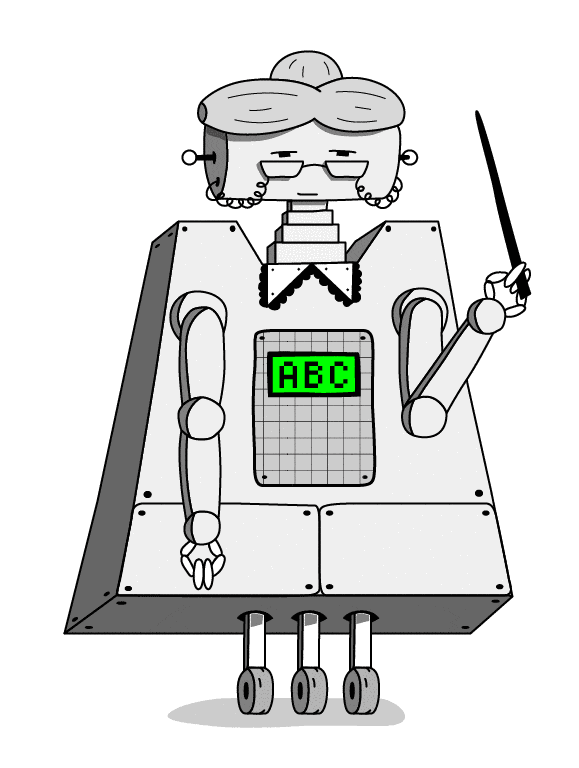
Description
Developed by the Microsoft Corporation as part of the MS Office package, MS Word is a word processor with an integrated spelling and grammar checker (MSGC). Even though the youngest generations of writers increasingly prefer Google Docs or other cloud-based solutions for writing, MS Word remains the most popular writing programme in the world. As Sandy Baldwin declared in 2002, “The world runs on Microsoft Word documents.” Given the ubiquity and institutional dominance of MS Office products, the MSGC has indeed been the most influential English teacher if not for most users, then at least for student writers who may have missed formal grammar instruction elsewhere (Curzan; McGee and Ericsson).
Let’s focus on those aspects of the programme that most affect how we and our students (learn to) write:
- the constraining user interface in MS Word
- the questionable accuracy of the MSGC
- the ethical issues with the MSGC “pedagogy”
See especially the Drawbacks & Malfunctions and Ethical Issues sections below.
(Mis)Use in Writing
As a writer, try to compose a text using a different programme (e.g., the minimalist-inspired IA Writer) and use MS Word only for later stages of writing when formatting becomes crucial. That might help you escape the constraints of the MS Word’s interface and the interventions of the real-time grammar checking (Bray). For more creative writing tasks, change the MS Word background and font colours (e.g., to navy blue and white), in order to disrupt the formality and standardisation imposed by the MS Office writing environment.
Or try turning the MSGC function off. Turn it back on only once you have finished drafting and have gone through the first revision. By default the MSGC will check and auto-correct your writing as you type. The constant intervention of the MSGC in your writing will likely disrupt the composition process, unless you are able to ignore its squiggly underlines or to quickly verify and correct any errors.
In the Classroom
To help increase your students’ awareness about MS Word as a writing tool, integrate self-reflective learning activities into classwork whenever they practice writing. This applies to any discipline in which students are required to write, no matter the genre. Even though MS Word and its grammar checker are frequently used for writing by both students and teachers, the features, functionality, accuracy, limitations, hidden ideologies, and pedagogical value of this tool rarely get explicitly addressed in the classroom (Whithaus).
You should take the “invisible” influence of the MSGC on your students’ learning and writing seriously. As Tim McGee and Patricia Ericsson summarize,
“Simply by virtue of its ubiquity, Microsoft gets more ‘teachable moments’ than the English teachers do. […] Because WORD is on millions of desktops and Grammar Checker is turned on by default, it has many more, practically invisible, ‘over your shoulder’ opportunities to be a grammar teacher than the typical English teacher – formerly one of the only purveyors of grammar instruction in a student’s writing experience.”
Or, in the words of Anne Curzan, the MSGC may well be “the English teacher that some writers never had or never listened to.”
To view suggestions for classroom activities with the MSGC, visit Exercises.
Drawbacks & Malfunctions
User interface
MS Word is helpful for formatting documents, but as a writing space it nevertheless restricts our thinking in ways that may have become invisible to us (Bray). Designed with business communication needs and increased prductivity in mind, MS Word now determines the standard format for anything written within and beyond academic institutions (Kvåle). Its function menu for word processing has become a benchmark standard for competing software (Open Office Writer, Google Docs, etc.). To get a sense of the tool’s influence, try writing a very informal or creative text solely in MS Word. You are likely to feel an urge to turn away from your computer screen and use your notebook and pen instead.
MS Word allows for easy formatting of text but hinders the initial process of drafting. The many formatting options and the real-time spelling and grammar checking function push what should be secondary writing concerns to the foreground of writing, obstructing creative thinking and the production of ideas (McGee & Ericsson). Compared to writing with a pen and paper, composing on MS Word resembles operating a spacecraft control panel. “Writing” in MS Word is not so much writing as it is, indeed, “word processing.” The writing platform discourages slow writing and self-reflection, or “thought processing” (Huh). It is especially inadequate for less experienced writers and students (Bray and Huh).
Linguistic accuracy
In many research experiments that compare popular grammar checking tools, the MSGC is still listed among the most unreliable, unhelpful, and inaccurate (John & Woll; John et al.; Daniels & Davey). Perelman is especially critical of the old-fashioned grammar-based approach that MS Word employs and that often results in semantically absurd corrections. The more recent MS Office versions do offer customisable options for checking lexical, grammatical, and stylistic mistakes, suggesting the user has more control over what’s being noted and what’s ignored. However, one still needs to investigate how each of these options function and how they could be used to improve one’s (teaching of) writing. Unless they live up to their promises, these advanced versions of the MSGC will remain tools of “increased functionality with questionable reliability” and with “more power than intelligence” (McGee & Ericsson).
Authority
The MSGC has gained authority largely thanks to its ubiquity (McGee & Ericsson). As one of the largest global corporations, Microsoft products have infiltrated almost all areas of work. This includes education, where MS Office is often the official programme of the institution. However, MSGC’s institutional endorsement is dangerous as students may believe that the tool provides “an authoritative view of what is required in student writing,” including the requirements of specific disciplines (Benzie & Harper). Research shows that even accomplished students with good knowledge of grammar are easily tricked into finding errors where there are none, and ignoring those that have been ignored by the grammar checker (Galletta calls student reliance on tools like the MSGC a behavioural, and not technological, problem).
Pedagogy
Some will insist that students who use the MSGC produce cleaner writing for teachers to assess. The tool may indeed improve student writing by fixing spelling and grammar mistakes, yet the question remains whether students learn anything from the experience. Reliance on grammar checkers can make not only students, but any writer, mentally passive and lazy (Pinsker; Carr). Even if students do pay attention to the grammar checker’s instructions, its binary and prescriptive approach to teaching and correcting writing contradicts good pedagogy (McGee and Ericsson; Curzan). The MSGC remains a conservative grammar checker (Perelman). Metaphorically, its teaching ideology manifests in its squiggly underlines: a reminder of the old-school grammar drilling days.
Ethical Issues
Language ideology
Lack of accuracy, questionable authority, and an out-dated, prescriptive approach are not the only concerning aspects of student-use of the MSGC. Its implied ideology positions colonial white language standards as superior, and other English dialects as inappropriate and incorrect (Bray; Curzan; Behrens et al.; McGee & Ericsson). Sociolinguist, Anne Curzan, finds the term “error” itself problematic, since it imposes a black-and-white, binary view on language, ignoring the context and local variations of language use. Like most grammar checkers, the MSGC values standardised language that improves corporate productivity and profitability. Its idea about so-called “correct” language differs from language as it is naturally used (Selfe & Selfe). The “correctness” of grammar dominates over the importance of good rhetoric, richness of imagination, and variety of expression. That may partially be so because the spelling and grammar checking software was developed mainly by programming linguists and linguistic programmers, not writers and teachers of English.
Ultimately, as McGee & Ericsson remind us, “Teachers should worry about prescriptive grammar not only because it is tied to bad pedagogy. It is also because ‘grammar’ can be used politically to limit access to position, power and wealth.”
Cost of enforced standardisation
Microsoft products are expensive. Even though they are widely available to students at most educational institutions, students may not be able to afford Office subscriptions for their personal computers. Using free word processing alternatives (e.g., Google Docs, Open Office Writer) can sometimes lead to formatting glitches as students attempt to convert the original file format to the .docx one required by their institution. Besides, enforcing students to use MS Word for writing has direct consequences on their learning (Huh), as noted above. Free your students from any such constraints by loosening the format requirements for your assignments.
Experiments
To view some experiments that test the MSGC’s understanding of contextual spelling and grammar issues, visit Experiments.
Reading Room
Much has been written on MS Word and the MSGC over the decades, and you have no excuse to not acquaint yourself with some of the available research. Aside from the works cited on this page, the list includes the most recent articles that address contemporary concerns of using MS Word and the MSGC in (teaching) writing.
Baldwin, S. (2002) Purple Dotted Underlines: Microsoft Word and the End of Writing. Afterimage 30(1), 6-7.
Behrens, S. J., Chirinos, Y., Spencer, M., & Spradley, S. (2016) Academic English and Language-Related Technology. NADE Digest 8(1), 28-34.
Benzie, H. J., & Harper, R. (2019) Developing student writing in higher education: digital third-party products in distributed learning environments. Teaching in Higher Education 1-15. https://doi.org/10.1080/13562517.2019.1590327
Bray, N. (2013) Writing with Scrivener: A Hopeful Tale of Disappearing Tools, Flatulence, and Word Processing Redemption. Computers and Composition 30, 197-210. https://doi.org/10.1016/j.compcom.2013.07.002
Buck, A.M. (2008) The Invisible Interface: MS Word in the Writing Center. Computers and Composition 25(4), 396-415. https://doi.org/10.1016/j.compcom.2008.05.003
Carr, N. (2013) All Can Be Lost: The Risk of Putting Our Knowledge in the Hands of Machines. The Atlantic (November), https://www.theatlantic.com/magazine/archive/2013/11/the-great-forgetting/309516/
Ching, K.L. (2018) Tools Matter: Mediated Writing Activity in Alternative Digital Environments. Written Communication 35(3), 344-
375. https://doi.org/10.1177/0741088318773741
375. https://doi.org/10.1177/0741088318773741
Curzan, A. (2014) Fixing English: Prescriptivism and Language History. New York: Cambridge University Press.
Daniels, P., & Leslie, D. (2013) Grammar software ready for EFL writers. OnCue Journal 9(4), 391-401. http://jaltcue.org/files/OnCUE/OCJ9.4/OCJ9.4_pp391_401_AC_Daniels_Leslie.pdf
Evans, D. (2012) Proofreading test: my wife vs. Grammarly vs. Ginger vs. After The Deadline vs. Microsoft Word 2010. Good Content Co. http://goodcontentcompany.com/proofreading-test-roundup
Galletta, D. F., Durcikova, A., Everard, A., & Jones, B. M. (2005) Does spell-checking software need a warning label?Communications of the ACM 48(7), 82-86. https://pdfs.semanticscholar.org/68f5/562f0361b82436a6a56ec88183e2cee74847.pdf
Huh, J. (2013) Why Microsoft Word does not work for novice writers. interactions 20(2), 58-61. http://interactions.acm.org/archive/view/march-april-2013/why-microsoft-word-does-not-work-for-novice-writers
John et al., (2017). “Using grammar checkers to provide written corrective feedback” (conference paper). 6th Meeting on Language Teaching (MeLT/ReEL), Université du Québec à Montréal, Montréal Québec, 25-26 April, 2017.
John, P., & Woll, N. (2018) Using grammar checkers in the ESL classroom: the adequacy of automatic corrective feedback. Future-proof CALL: language learning as exploration and encounters–short papers from EUROCALL 2018, 118. https://doi.org/10.14705/rpnet.2018.26.823
Kostadinova, V. (2015) Microsoft Grammar and Style Checker (‘Consider Revising’): Another in a series of invitations to contribute to questions studied by the ‘Bridging the Unbridgeable Project’at the Leiden University Centre for Linguistics. English Today 31(4), 3-4. https://doi.org/10.1017/S0266078415000322
Kvåle, G. (2016) Software as Ideology: Multimodal Critical Discourse Analysis of Microsoft Word and SmartArt. Journal of Language and Politics 15(3), 259-273. https://doi.org/10.1075/jlp.15.3.02kva
Major, D. (2010) How Computer Editing Responds to Types of Writing Errors. Issues in Writing, 18(2),146.
McGee, T., & Ericsson, P. (2002) The Politics of the Program: MS WORD as the Invisible Grammarian. Computers and Composition 19, 453-70. https://doi.org/10.1016/S8755-4615(02)00142-1
Pemberton, M.A. (2010) Word Processing and Composition. In B. Hawk & O.O. Oviedo (eds.)
Digital Tools in Composition Studies: Critical Dimensions and Implications 47-72. New Dimensions in Computers and Composition. Cresskill, NJ: Hampton Press, Inc.
Perelman, L. (2016) Grammar Checkers Do Not Work. WLN: A Journal of Writing Center Scholarship 40(7-8), 11-19.
Pinsker, J. (2014) Punctuated Equilibrium: Will Autocorrect Save the Apostrophe, and Slow Language’s Evolution? The Atlantic, (August 2014) https://www.theatlantic.com/magazine/archive/2014/07/punctuated-equilibrium/372291/
Santos, M.C., and Leahy, M.H. (2014) Postpedagogy and Web Writing. Computers and Composition 32, 84-95. https://doi.org/10.1016/j.compcom.2014.04.006
Selfe, C.L., and Selfe, R.J. (1994). The politics of the interface: Power and its exercise in electronic contact zones. College composition and communication 45(4), 480-504.
Stockmeyer, N. O. (2009) Using Microsoft Word’s Readability Program. Michigan Bar Journal 88, 46-47. https://ssrn.com/abstract=1210962
Thiesmeyer E., & Thiesmeyer, J. (2014) Comparing Grammar Checkers: Holding Grammar Scammers’ Feats to the Fire. Serenity Software. http://www.serenity-software.com/pages/comparisons.html
Thiesmeyer, J. (2016). Reply to “How does Grammarly (the grammar checker) work?” question, Quora (11th Aug) https://www.quora.com/How-does-Grammarly-the-grammar-checker-work
Vernon, A. (2000) Computerized Grammar Checkers 2000: Capabilities, Limitations, and Pedagogical Possibilities. Computers and Composition 17(3), 329-349. https://doi.org/10.1016/S8755-4615(00)00038-4
Technical Specs
|
Title
|
MSGC: MS Word and its spelling & grammar checker (as part of MS Office)*
|
|
Website
|
|
|
Type of help offered
|
Customised spelling, grammar and style checking, incl. check-as-you-type; readability check
|
|
Platform
|
Office for Windows; Office for Mac; Office Online
|
|
Cost
|
various Office 365 and Office 2019 packages available for home and business use, ranging from NZD 119 to NZD 239 per year. Standard Office products available at most educational and professional institutions
|
|
Function
|
Identifies errors; suggests corrections; offers developmental help via integrated dictionary/thesaurus resources
|
|
Method
|
Algorithms developed through machine-learning; Natural Language Processing
|
|
User interface
|
Formatting-heavy; business-like
|
|
Related sources
|
–
|
|
Browser plug-ins
|
None
|
|
Integrations
|
MSGC integrated in all Office programs, although not as comprehensively customizable as in Word
|
|
First released
|
1992
|
|
Developer
|
Microsoft Corporation
|
|
Support service
|
* Disclaimer: This website and its resources were created in the first half of 2019, based on the most recent broadly available versions of each tool at the time. Technology changes too rapidly for us to capture the details of each new version. Here we address more lasting issues: the overall accuracy of algorithm-based corrections vs a human mind; the invisible ideological and linguistic influence exerted by our writing tools on our minds; the pedagogical and ethical implications of using each tool for (teaching) writing.